In Part 2 of this blog post series, we’ll show you how to implement Step 2 which is all about revealing the colour combinations that are hidden within the photos you love.
Before we start Part 2, if you need Part 1 or Step 1, you can find it here:
Part 1: How To Use Photos You Love To Create an Amazing DIY Color Palette
Step 1: Choose A Photo You Love
Step 2: Unveil The Beauty Of The Photo You Love
Once you’ve selected your favorite photo, what you now need to do is pull out the colors from it. There are various ways and tools to do this, but in my pursuit the quickest and most versatile tool I found to do this was Color Palette Fx. It’s free, supports a wide range of image file types, doesn’t have an annoying file size limit and extracts about 20 colors which gives you a good wide range to play around with. Oh and it also allows shows you colors that harmonize with the ones from the photo (hopefully you should already have most of those colors in the photo!), and allows you to construct your own color palette using the ones extracted. Also, if you prefer to see your colors in HSV, then you can use their second, alternative interface.

[Nordic Inspired Poured Acrylic Artwork Collection]
Step 2: Unveil The Beauty Of The Photo You Love
The photo I personally used generated the following color palette. It was the first one from their PR release of the Norsu Art Lab concept store launch. I’ll add a link to it at the end of the post, so you can check it out.
What I like about Color Palette Fx is that it pulls a generous number of colors, unlike some of the other tools I found in my quick Google search which only created a handful. And I like this because I feel like it gives me enough wiggle room to find enough colors I like to create my own custom color palette.
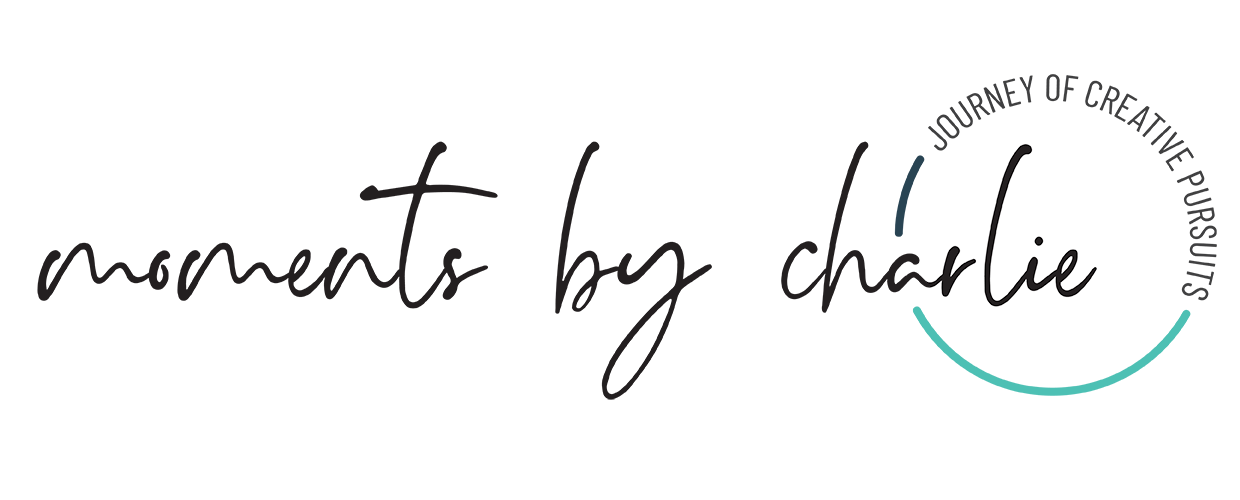
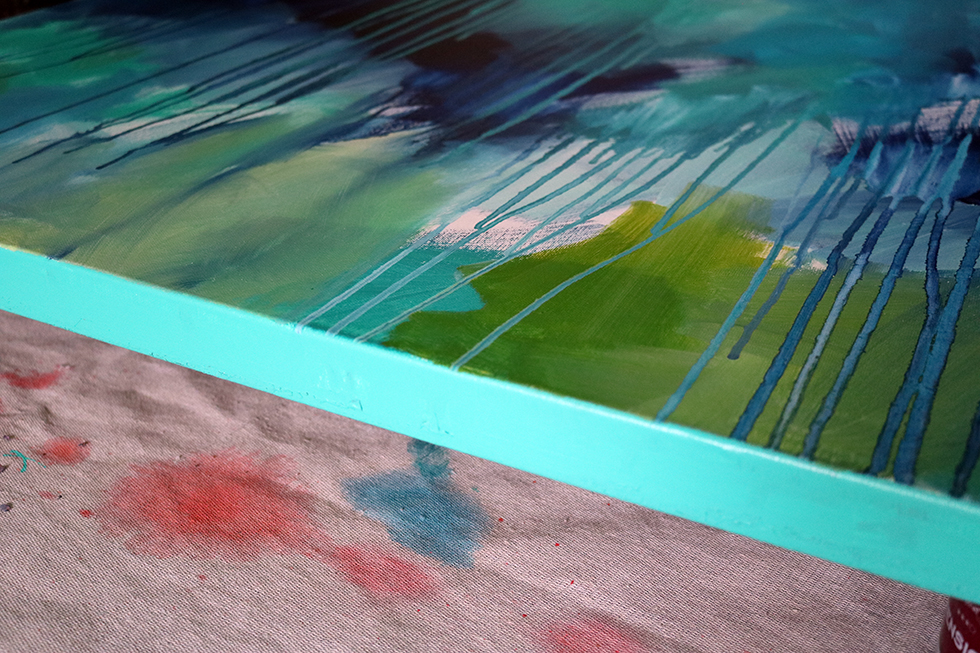


0 Comments